Are you a website owner or blogger looking to improve the features, design, and overall performance of your site? In this case, it is possible to boost your site and push it to greater heights with a large collection of plugins at your fingertips. These sophisticated assistants can help you accomplish your goals without digging into sophisticated coding or design. Do you need the best WordPress plugin for SEO or the best WordPress popup plugin? In this post, we will show you five of the best WordPress plugins that will take your website to the next level.
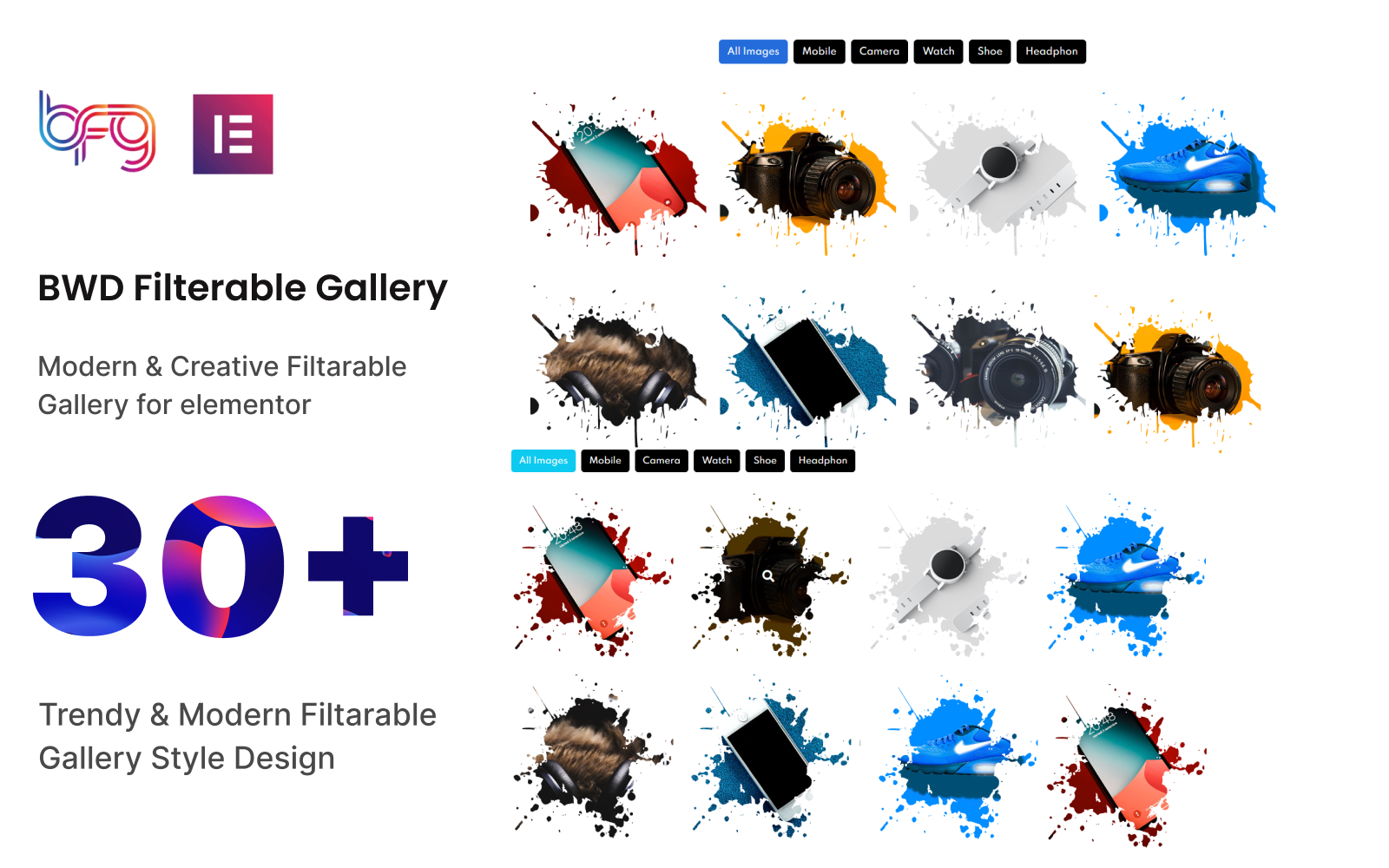
If you are searching for a filterable gallery plugin, it is your perfect match. It has all the essential options to showcase different types of images in a beautifully designed and customizable layout. You will be ready to choose from 31 preset styles for portfolios, image galleries, product image galleries, and team showcases. One of the most attractive options is a modern masking option.
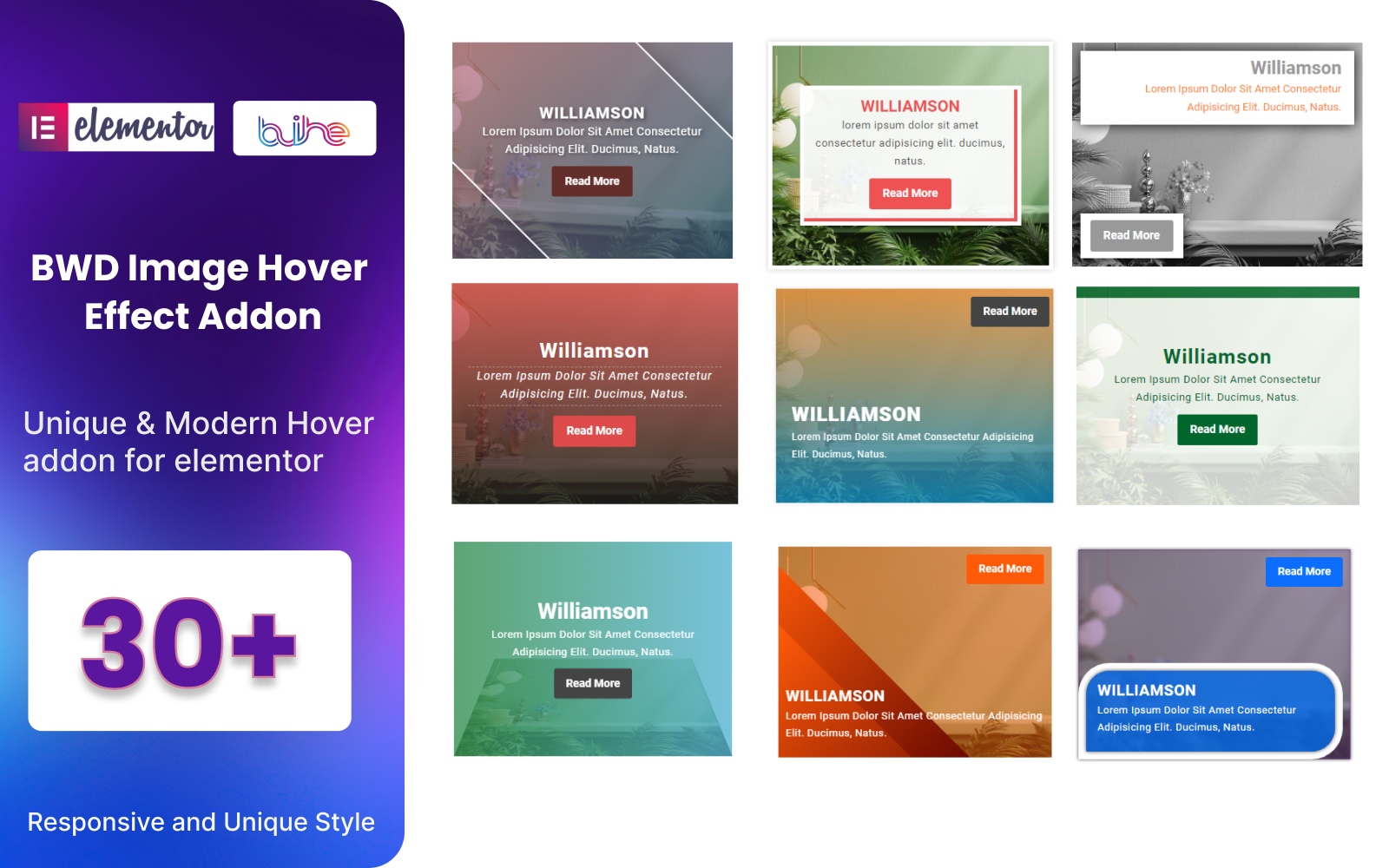
To display sections with attention-grabbing hover effects, you definitely need something like this powerful example of the best WordPress plugins. You are free to work with 30+ different hover effect styles to present your web pages in the best possible light. It will take you nothing to customize all the elements without any programming experience. The package also provides a fully-responsive design that supports the latest WordPress and Elementor versions.
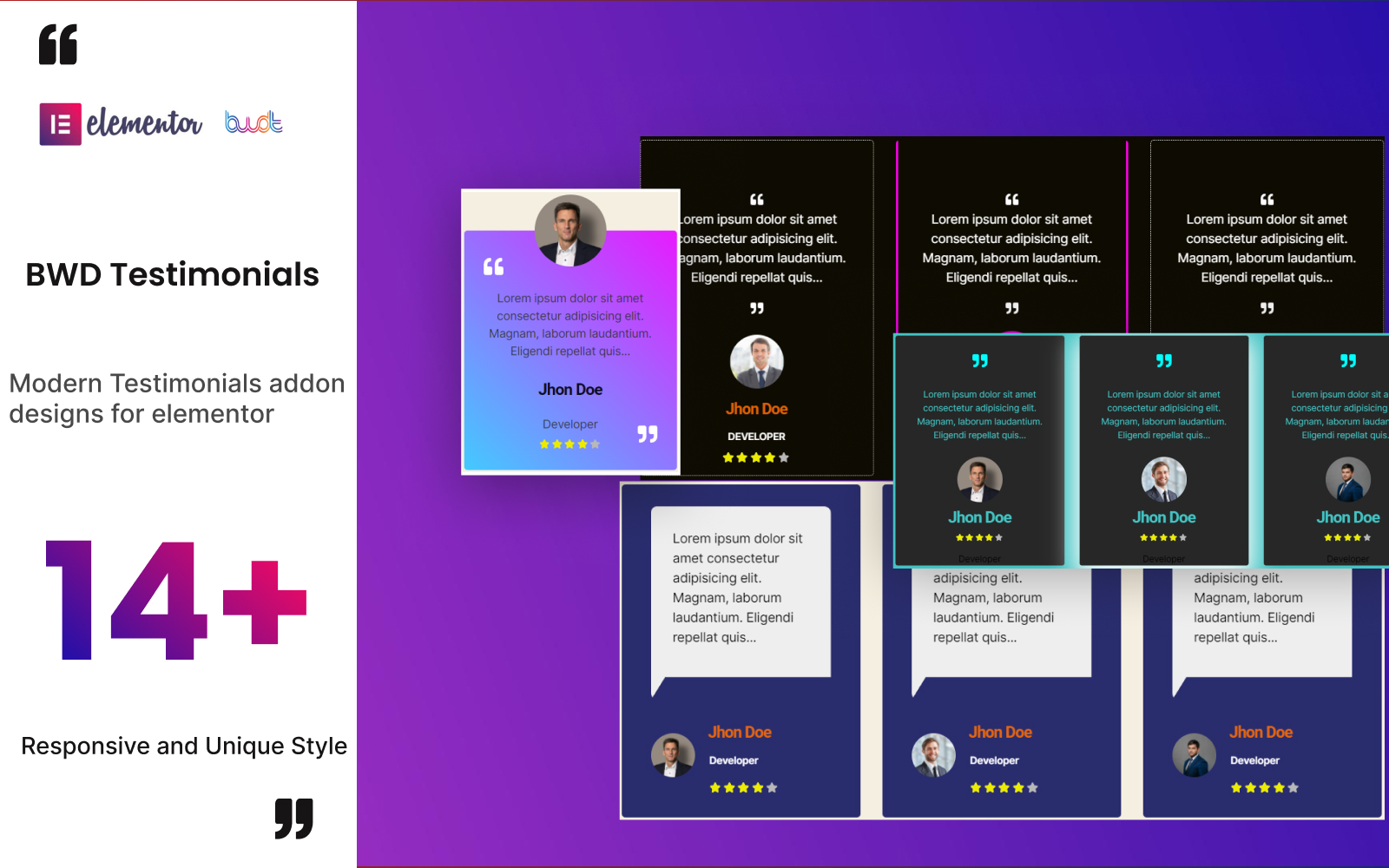
Thanks to this marvelous plugin, you will get a chance to publish reviews and testimonials on your web pages. There are 14+ ready-made styles to help you create the site of your dreams. All the elements, including icon color, name color, hover color, background color, and others, are customizable. Without a doubt, you will get a fully-responsive design that people can view on different devices.

Another worthwhile plugin that makes it possible to display eye-catching iHover effects on your web pages without any effort. In this case, there are 27 unique present designs included in the package. All the elements are customizable, so you can change images, titles, descriptions, and more. There is also a masking effect option to make your site modern and remarkable.
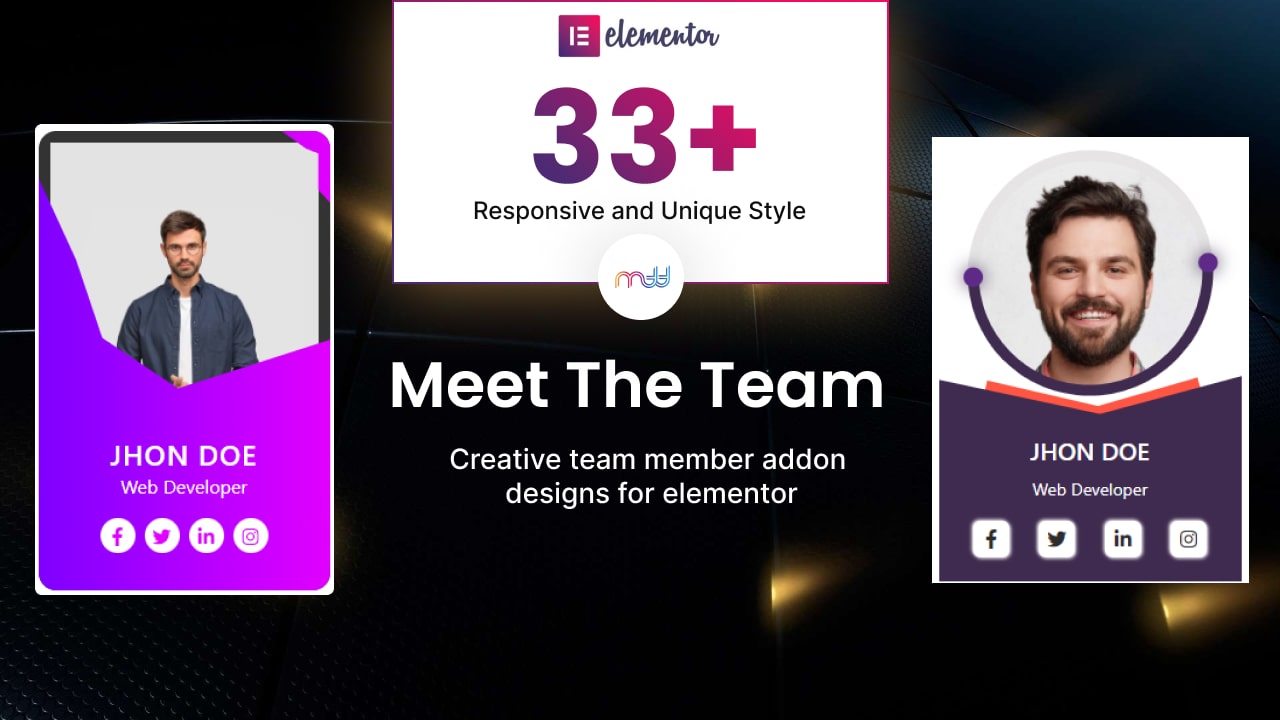
A unique team member plugin for Elementor that will make your online project stand out from the crowd. The package gives access to 33+ different styles. There are also three carousel styles to make sure the site attracts as many people as possible. It is also highly customizable, so you can change colors, fonts, and element alignment.
You have just taken the first step in refining and improving your site with some of the best WordPress plugins on the market. By taking advantage of them, you will see a shift that improves your online presence and gives your visitors an improved browsing experience. Do not forget that you can always turn to free WordPress plugins. By the way, using our promo code “bestwpdeveloper”, you can get 7% OFF digital products on TemplateMonster. Recently, it has also launched TemplateMonster Author Store. From now on, every author has a chance to customize their store and promote the items directly on the marketplace. Thanks for reading!